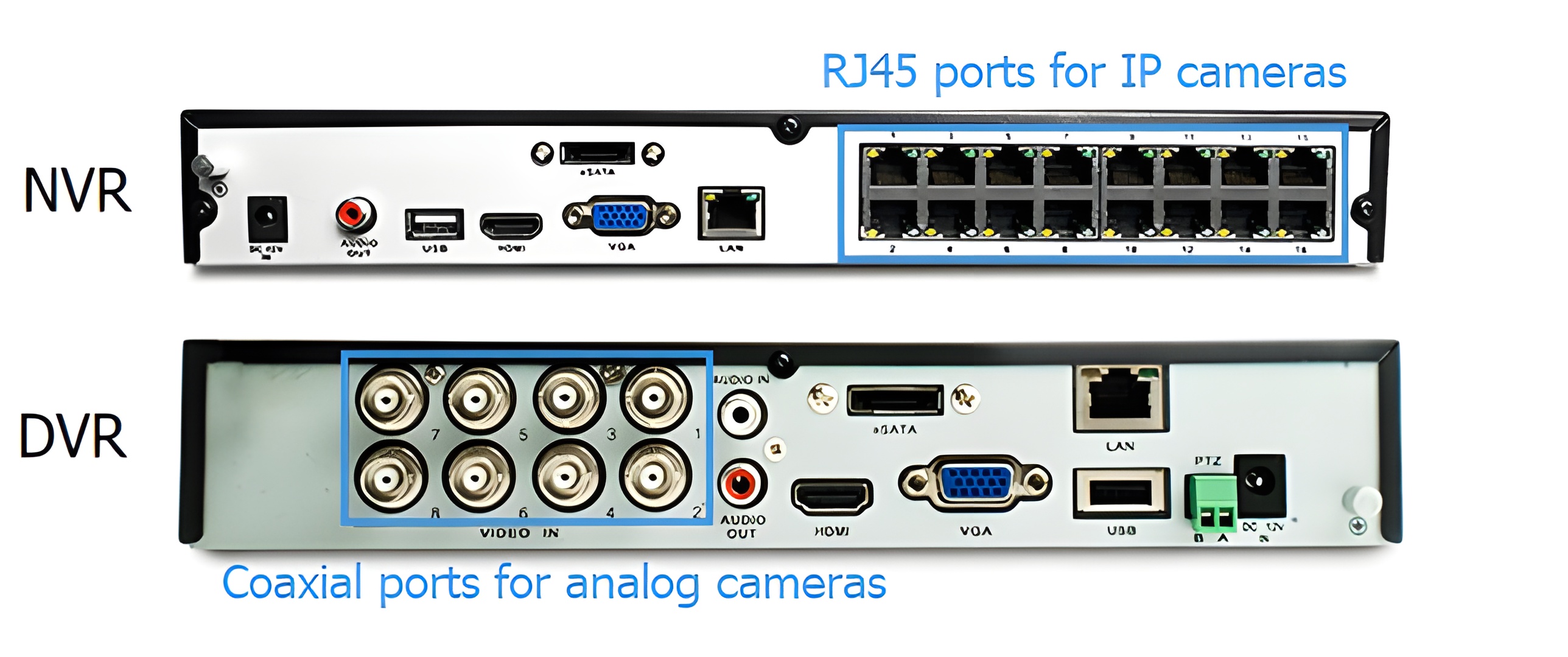DVR vs. NVR: Which One Is Right for Your Security System?
CCTV cameras are the silent guardians of our homes and businesses, but their operation depends on the brain behind their effectiveness – the recording system. Two major devices involved include DVR (Digital Video Recorder) and NVR (Network Video Recorder). At first sight they may seem similar since they both record footage , store it, and let you review it, but in a real sense they work differently. Choosing the wrong one could mean blurry footage, security blind spots or even lagging streams.
So let’s breakdown which one is better for your needs.
🔍 DVR vs. NVR: The Key Differences
- Connection: DVR uses coaxial cables like BNC, whereas NVR uses Ethernet(PoE) or Wi-Fi.
- Camera Type: DVR works only with analog cameras, whereas NVR works with IP (Internet Protocol) cameras.
- Video Quality: DVR is limited up to 1080p, whereas NVR supports higher resolutions (4K, 8K and beyond).
- Installation: DVR requires direct wiring, whereas NVR supports wireless and PoE.
- Flexibility: DVR is a fixed system, therefore hard to expand, whereas NVR is scalable and supports more cameras
- Storage: DVR uses HDD local storage , whereas NVR uses local or cloud storage (expandable).
- Cost: DVR is cheaper, whereas NVR is costly but has more features.
🚀 Advantages of DVR Systems
- Budget Friendly – Good for small businesses or homes that need basic surveillance.
- Reliable – Works even without internet,
- Simple Setup – If you already have old analog cameras, a DVR can still use them
Best for: small shops, homes with existing analog cameras, or users who prefer a no-frills system.
.
🚀 Advantages of NVR Systems
- Superior Video Quality – Supports 4K, AI-powered analytics, and smart detection (like facial recognition).
- Wireless & PoE Options – No messy coaxial cables; just plug into a network switch.
- Remote Access & Cloud Storage – Check live feeds from anywhere via smartphone.
- Scalable – Easily add more IP cameras without rewiring.
Best for: businesses, smart homes, high-security areas, and future-proof setups.
💾 Storage Capacity: How Much Footage Can They Hold?
-
DVR: Relies on internal HDD (usually 1TB–6TB). Since analog footage takes less space, it can store weeks of recordings.
-
NVR: Supports larger and multiple drives (some allow NAS/cloud storage). High-resolution footage eats up space faster, but compression (H.265) helps.
Pro Tip: For long-term storage, NVRs with RAID configurations or cloud backups are ideal.
🤔 Which One Should You Choose?
Go for a DVR if…
-
You’re on a tight budget.
-
You already have analog cameras.
-
You don’t need remote access or ultra-HD footage.
Go for an NVR if…
-
You want crystal-clear 4K video.
-
You need remote monitoring & smart alerts.
-
You plan to expand your system later.
🔮 The Future is NVR (But DVR Still Has Its Place)
While NVRs dominate modern security setups, DVRs aren’t dead yet. If you just need a basic, no-nonsense recording system, a DVR works fine. But if you want smart features, flexibility, and top-tier video quality, an NVR is the way to go.
🔒 Stay Secure, Stay Smart!🚨
For more information visit our site https://www.informedstore.co.ke